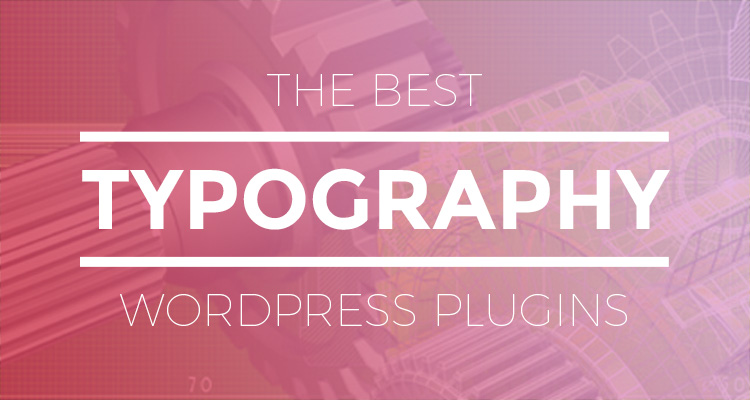WordPress 4.6.1 is now available. This is a security release for all previous versions and we strongly encourage you to update your sites immediately. WordPress versions 4.6 and earlier are affected by two security issues: a cross-site scripting vulnerability via image filename, reported by SumOfPwn researcher Cengiz Han Sahin; and a path traversal vulnerability in the upgrade package uploader, reported by Dominik Schilling from the...
Read More

WordPress web hosting is a mixed bag. The extent to which a provider “manages” your WordPress installation varies quite a bit, and different hosts emphasize different feature sets in an effort to appeal to specific markets. That being said, there are some fundamental benefits nearly all managed WordPress hosts deliver; they include: Faster speeds: Servers configured for WordPress, whether private or shared, really can make...
Read More

We have compiled a list of WordPress typography plugins that you can download and add to your WordPress website and choose from a range of fonts. 1. Google Typography Google Typography is a simple plugin that lets the users make use of more than 600 Google fonts and even customize them. All this is possible without writing even a single line of code. The fonts...
Read More
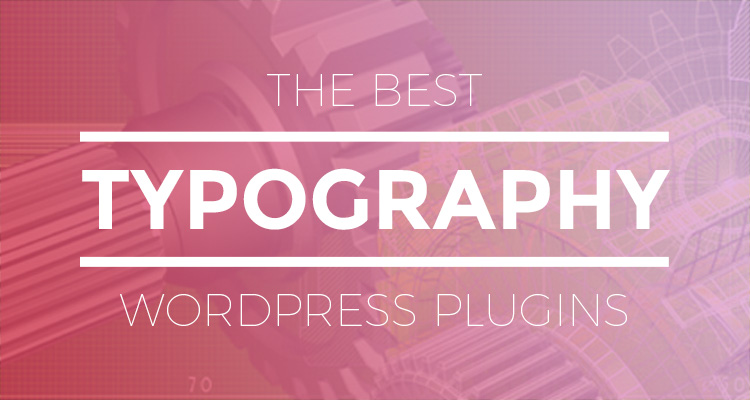
Typography has a crucial role to play in the acceptance of your website and its success. Fonts used in the web design are an integral part of the overall look and feel of the website and also its distinctiveness. Just as you pay attention to choosing the images, content, layout, etc., typography is an aspect of web design that requires equal if not more heed....
Read More
Just publish the post as usual, and you’ll see it show up on the services you enabled. If you want to opt out from any of the Publicize services for a specific post, just click the Publicize Edit link. You can then uncheck whichever services you want. You can also customize the message that gets sent by typing it in to the Custom Message box.